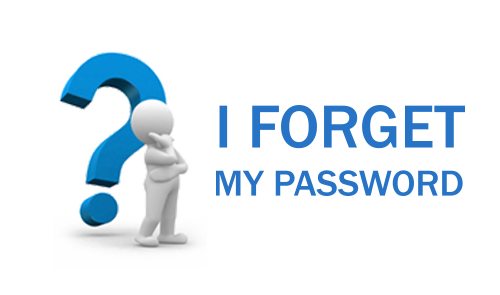
Claimed account
This will only work if your account has an email address as the username, not just a ‘name’.
If you only have a name as a username, please fill out this form.
https://uofnkona.edu/google
Resetting your Password if you have an email username
Your account is set to ‘Claimed,’ which means you have successfully activated your account with the code we sent you.
To have done this, you will have had to have created a password.
Your username is (give them back the email that is their username)
Please go to a computer to do the next step.
Please go to https://ywamkona.workplace.com.
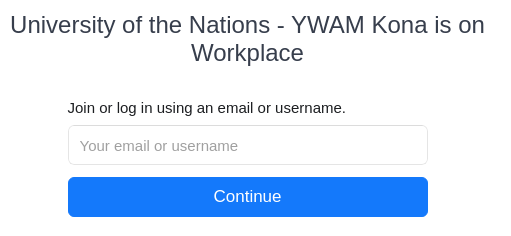
Enter your username (must be an email address) as in the example below.
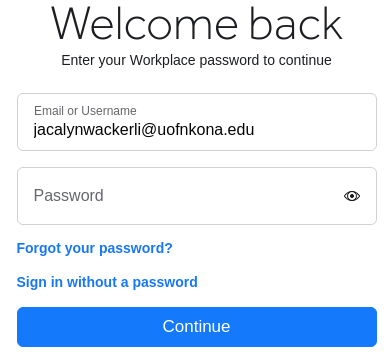
If the password you think you have is not working, click on Forgot your password?
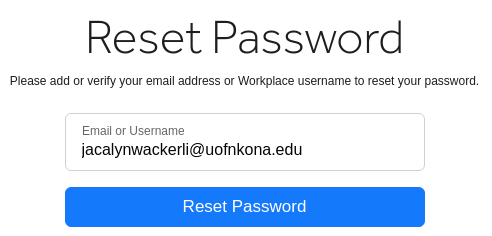
Make sure the email address is correct for you.
Click Reset Password
You will have a Code sent to your email address to enter here.
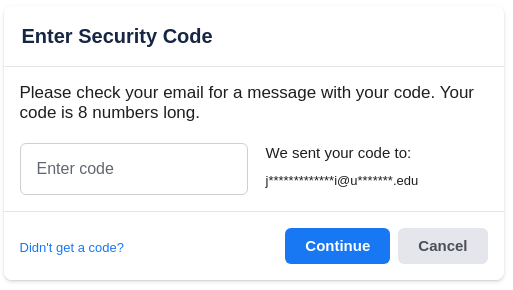
Once you click continue, you will be allowed to put in a new password.
If you are only using a Phone and having issues, try this on a computer.
