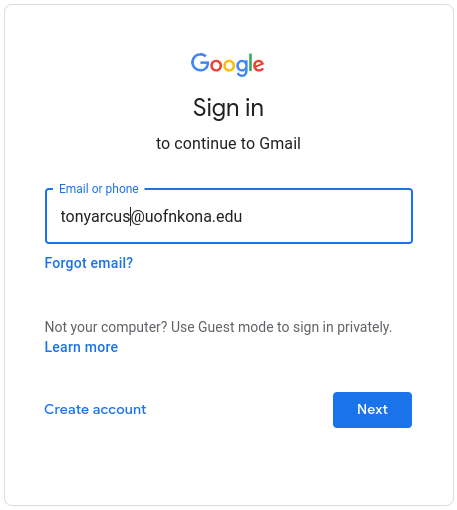
About Lesson
You will receive an email to your personal email address from us confirming the creation of your new email.
CHECK YOUR SPAM!
Now go to https://gmail.com, and log in with your email address, which is generally fname.lname@uofnkona.edu.
If you are already signed in to Gmail, you will need to click on your Profile Icon in the top right-hand corner and click on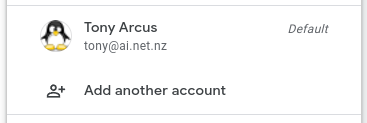
Add another account.
You will have received a one-time password from us.
Use your new email address and this password to log in for the first time.
Once you are logged in, you will have to change this password and accept the terms and conditions.
Enjoy.
