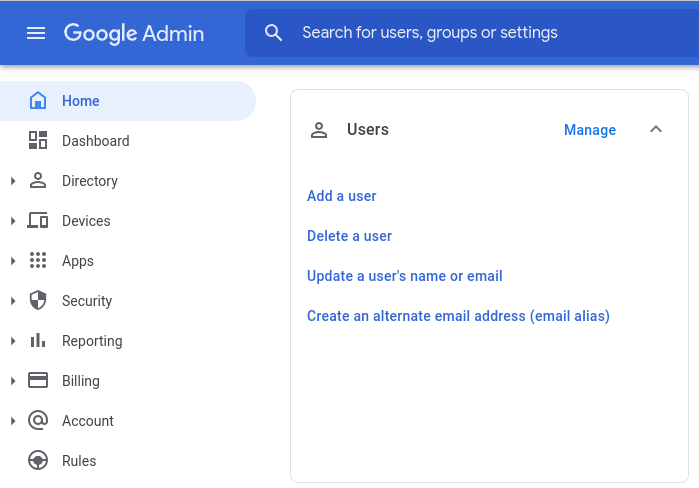
Once you have activated your staff account, the next thing you want to do is apply for a UofN Email address.
You will be using this address for your school and ministry work here in Kona.
We highly recommend that you do not use your normal address when you are here in Kona. By using the uofnkona.edu email address, you are showing your legitimacy to the people you are engaging with.
There can be a time when your personal address is better to use. That would be when you want to protect the people you are communicating with, who are in a country that is not so open to the Gospel.
Once you have applied for an email address, we will make it as soon as you have been confirmed as staff.
Under Exercise Files, we have also included the PDF you should have received when you got accepted as staff; please read this so you can make the most of your time here in Kona.
