
To create a new user in Workplace, go to Admin Panel -> People. You may be asked to login again.
Under People, you will see an option to + Add people.
Click on + Add people.
Now you have several options, you want the last one, Add one person.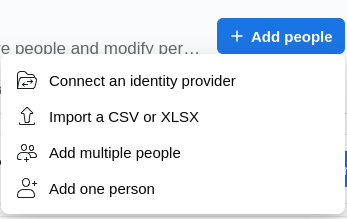
On the next screen you want to choose the Email address option, and fill out the form accordingly.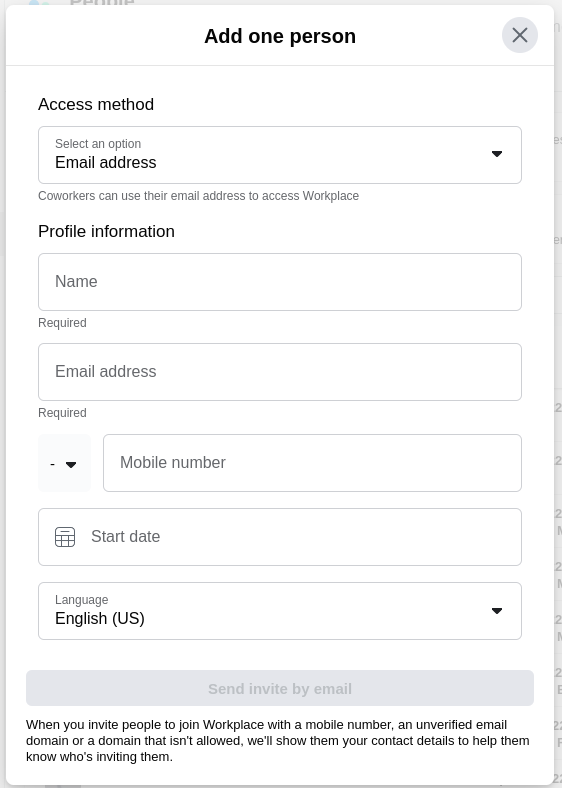
Do fill out ALL options, and click on Send invite by email.
Update this new user.
We are almost done, we want to make sure this person has all the information you want.
Back in Admin Panel -> People, search on name contains, like this, for the person you just created.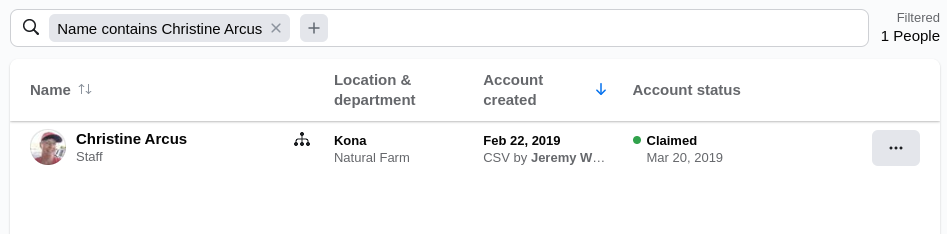
On the right-hand side, click on the three dots: ![]() .
.
And choose Edit person’s details.
You will now see their account.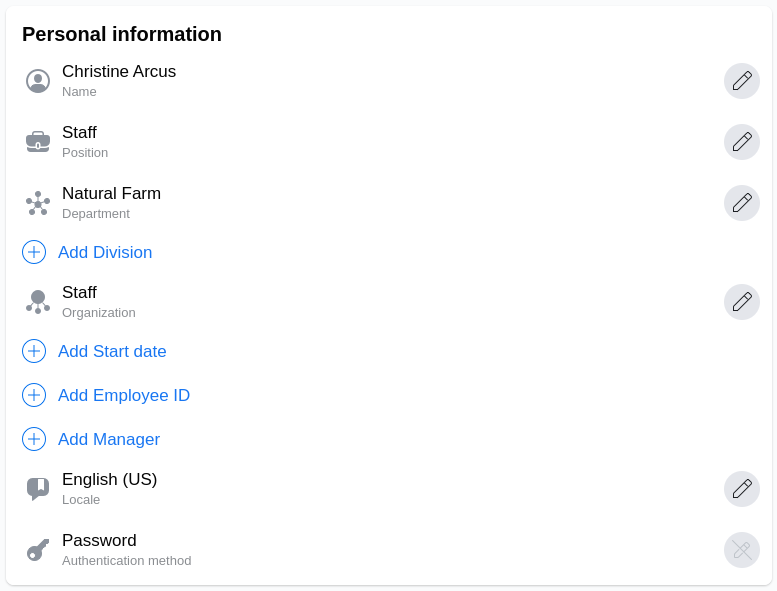
We have set our system up such that an Admin can change the person’s Name, Position & Organization, but the person can not.
This is what the settings under Admin Panel -> Settings -> Profile fields look like:
