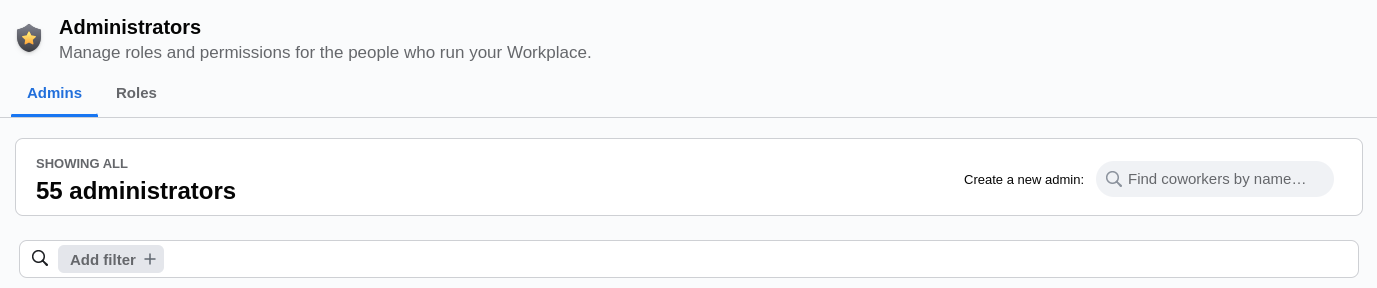
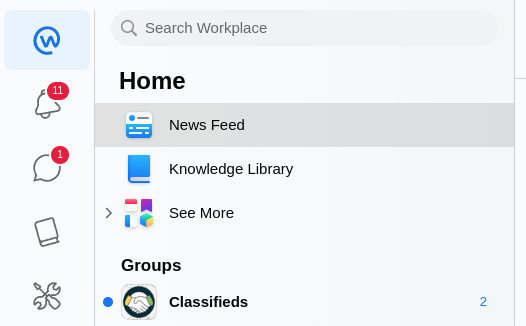
When you are logged in to your Workplace and are an Admin who can create Account Admins, you will see a spanner and screwdriver in your left-hand dashboard.
Click on the spanner and screwdriver icon.
This takes you to the Admin Panel. Depending on your Admin rights, it may look slightly different from this.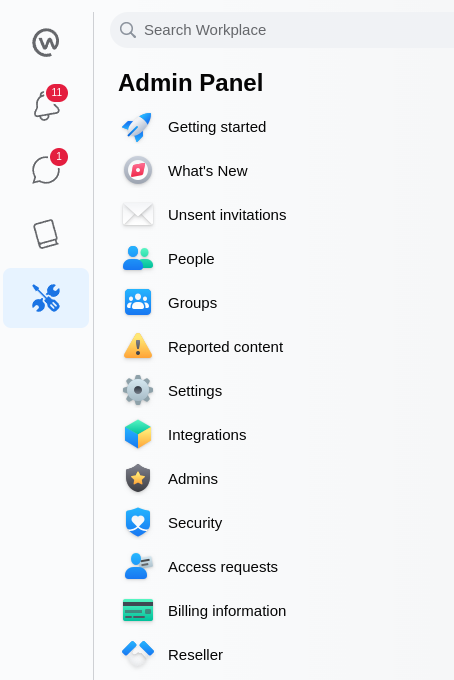
Let’s go into the Admin Option:![]()
In this panel, in the top right, you can search for coworkers by name.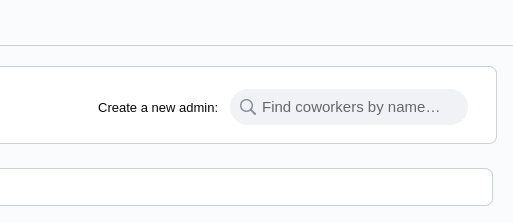
Sometimes, I can not find a person because their name has a middle name.
And here was have found all the christines.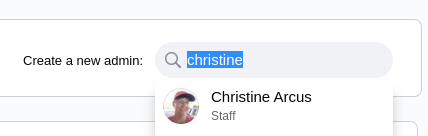
Once I click here, I can choose the kind of Admin she will become.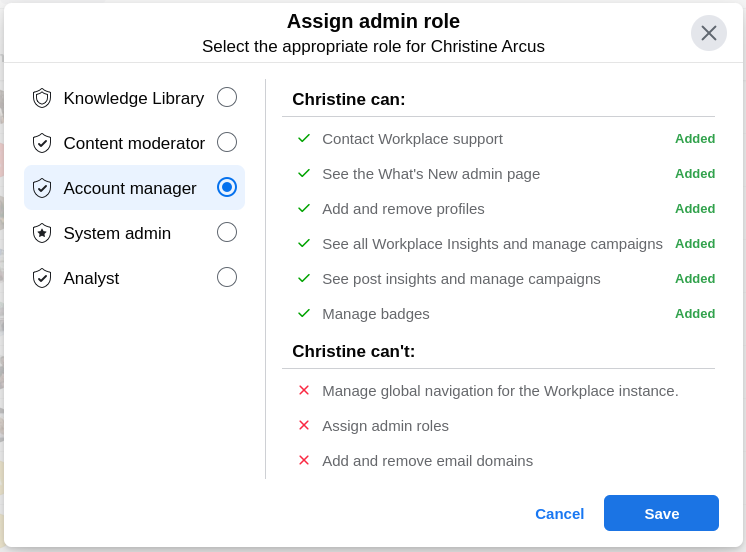
You can see what she can do and what she cannot do.
You generally only want to create Account Managers.
I also have a special secret group just for Admins where we can help each other.
